Autism Spectrum Disorders (ASD) are a range of conditions on a common spectrum. According to the Irish Society for Autism, it is a condition which is “characterised by severe problems in communication and behaviour and an inability to relate to people in a normal manner.” While little is known about the causes of ASD and certainly there is no “cure”, ASD is generally well supported in Irish primary schools. For example, any child with a diagnosis of ASD is automatically entitled to 5 hours of resource teaching per week. Children with ASD who may not be able to cope with a mainstream setting can also attend a special class, which offers a 6 to 1 pupil-teacher ratio. Teachers have excellent access to government funded programmes from the Special Education Support Services, which take place throughout the year.
My school has a special class for children with ASD and we also have a number of pupils enrolled in our mainstream classes. Throughout the last couple of years I have learned many things from the children themselves and the teachers in the school. The use of technology in helping children with ASD to learn has been quite successful. Over the next few articles, I will be suggesting some ideas of how technology can be used assist children in primary schools with ASD under a range of headings.
Two Ideas for Multisensory Rooms
 For those of you who are not familiar with the concept of a multi-sensory room, I’ll try to explain it. It’s probably best to visit one to truly experience its sensations, (hence its name!) but I’ll try to bring it alive here. A multi-sensory room is a small room filled with specialised equipment designed to fulfil some of the sensory requirements some children with ASD have. Some of the pieces of equipment include Bubble Tubes (pictured), Effect Projectors, Fibre Optic Threads and even Disco Balls! Children spend some time in the room in order to calm, relax or focus. There are a variety of ways to use a multi sensory room, however in this article, I want to focus on using a projector in the room for visualisations.
For those of you who are not familiar with the concept of a multi-sensory room, I’ll try to explain it. It’s probably best to visit one to truly experience its sensations, (hence its name!) but I’ll try to bring it alive here. A multi-sensory room is a small room filled with specialised equipment designed to fulfil some of the sensory requirements some children with ASD have. Some of the pieces of equipment include Bubble Tubes (pictured), Effect Projectors, Fibre Optic Threads and even Disco Balls! Children spend some time in the room in order to calm, relax or focus. There are a variety of ways to use a multi sensory room, however in this article, I want to focus on using a projector in the room for visualisations.
Good visualisations have a calming effect on children. In the multi sensory room in my school, we have a light shining on a disco ball, which reflects this light around the room. One of our plans is to use a projector attached to a laptop to provide other visualisations and we have come up with two potential ideas.
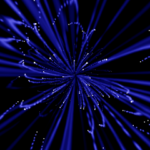 The first idea is to use the laptop as our source for music. Using Windows Media Player, we can use their in-built visualisations and projector them on to a wall. The great thing about this is that the visualisations work in tandem with the music being played.
The first idea is to use the laptop as our source for music. Using Windows Media Player, we can use their in-built visualisations and projector them on to a wall. The great thing about this is that the visualisations work in tandem with the music being played.
The second idea is to use YouTube. While right now, there doesn’t seem to be many visualisations specifically for multi sensory rooms, there are a number of nature-related relaxation videos that might be useful for some rooms. Here’s one example: http://www.youtube.com/watch?v=sSgPDKG6bB0 that might be useful.
Software for children with ASD
Most classrooms have access to at least one computer and special classes should be no different. According to Paul Trehin from Autisme France, not only can technology be used in the diagnosis of ASD but it can be used for “computer-aided teaching” and “assistance in communication.” According to Trehin, research has been encouraging. Let’s have a look at some computer software designed specifically for children with ASD.
1. Web Browser – Zac Browser
 Designed specifically for children with ASD, Zac Browser makes browsing on the Internet a less frustrating experience. The designers took away the many less useful functions from typical browsers and ensured that only “safe” sites could be accessed. Small distractions such as the taskbar are also gone and buttons are based on the PECs communication system. Over 1 million people have downloaded this browser.
Designed specifically for children with ASD, Zac Browser makes browsing on the Internet a less frustrating experience. The designers took away the many less useful functions from typical browsers and ensured that only “safe” sites could be accessed. Small distractions such as the taskbar are also gone and buttons are based on the PECs communication system. Over 1 million people have downloaded this browser.
2. ABA – Mouse Trial
This web site is a collection of exercises and games designed for children with autistic spectrum disorders. It uses discrete trial methodologies and is very simple. The idea is that the computer will say a particular word and the child must click on it. If they get it right, they are rewarded with praise and a funny animation. If they get it wrong, they are given a hint. This software can be tried online but a full licence must be paid for.
3. Thinking and Cognitive Skills – Thinking Things
Already a popular hit in many Irish primary schools, Thinking Things gives children opportunities to improve their cognitive and thinking skills. Using a number of fun, colourful activities such as testing auditory memory with an orangutan band, Thinking Things is a fantastic resource.
4. Word Processing – Clicker 5
Again, this is a familiar sight in many Irish schools. Clicker is one of the best known pieces of educational software for children in the world. Over 90% of UK primary schools own a copy! The brilliant thing about Clicker is that it allows children to tell their story using a range of methods. At its most basic, it allows children to type just like a word processor. The real power, however, can be found when the teacher adds “grids” to help with a child with their exercise. For children with communication needs, the teacher can set grids to communicate. This could be ideal for PECs, where a child could click on a particular “card” on the grid to ask for something. While there can be a steep learning curve to this program, some education centres provide training in its usage.
In fact, there are hundreds of titles available to help children with ASD to learn. A nice comprehensive list of titles has been developed by “Autism Coach“, which you should access for more ideas.
Before I finish, I did come across an app called Teachtown, which looks incredibly interesting. There are over 800 individual lessons for children with ASD and judging from the web site, it looks very impressive indeed. The great thing about the Internet is that each time you search for software for ASD, a new gem seems to appear.
While there is a lot of software out there to run on PCs and laptops, there is a trend towards handheld devices and tablet PCs. The most popular of these are made by Apple – the iPod Touch, iPhone and iPad. These devices allow one to run “apps” on them and the devices are very easy to use. Because of the way they are designed, some children with ASD find them easier to use than a PC or Laptop. Perhaps this is because there are very few useless functions on the iPod and the choices one has are limited.
Right now, there are two apps for the iPod that are designed specifically for ASD. The first is a communication system. Proloquo2go is an app for the iPad, iPhone, and iPod Touch that includes over 7,000 symbols so the user can create messages using symbols based on PECs. This app is particularly useful for students who are non-verbal. It is reasonably expensive but good value in the long run at roughly €150.
Apps like Dragon Dictation (free) are useful for students who wish to dictate their writing. The user simply talks into the iPod and the words are transcribed to the phone screen with fairly good accuracy.
I also like AutismXpress (free), which can be used by children to identify their feelings. It can also be used to assess users if they can recognise feelings through games.
A list of more apps can be found on Autism Epicenter’s blog, which lists a number of apps that could be used by children. As a special class for children with ASD only has up to 6 pupils in it, the investment in iPod Touches may be worth investigating. Of course iPods and iPads may not suit some children and one might suggest buying an Otterbox case to prevent smashed screens.
Last Update: August 9, 2017

Look forward to reading your upcoming articles! I love using web 2.0 technologies with my students, but am always looking for new ideas. Please take a moment to check out my blog 🙂
Thanks Andrea. Well done on your great blog
Pleased to say people around the world care about autism and asd