For those of you who have any experience of working with children with autism, you will know that every child you work with is unique. Many people with autism are unable to verbalise what they want and a system called PECS (Picture Exchange Communication System) was developed to communicate. In my school, we teach children how to communicate using PECS where needed. There’s a lot of printing, laminating and velcro required to create each picture card and each time a child needs to communicate something else, new PECS cards are created.
The iPod Touch and iPad are tools that can very easily computerise a system like PECS and several companies have already done so. One such company in Ireland has. The Grace App was developed by Lisa Domincan and her daughter Grace (who the app was named after) and Steve Troughton-Smith with the support of O2. Mary Moroney did the original drawings we use.
The one thing that one would notice upon opening the Grace App is its sheer simplicity. Items are categorised into common functions including colours, my body, food and drink and more. For example, if a child wants to use his laptop, he can touch “Sentence Makers” and tap “I want…”, go back to the main screen and to the section “Things I like”, followed by tapping “Laptop”. If he wanted the teacher to look at the laptop, similarly there are simple commands to do this.
It’s all well and good if your child only wants the items listed in the Grace App but what if her favourite food is broccoli? (Funnily enough there are no vegetables in the Food and Drink section!) Luckily it’s a simple affair (particularly if your iPod/iPad has a camera). Simply take a picture of the broccoli and click the + button on the top right. Find the photo of the broccoli and click on it and it appears in the category. You can also add your own categories as vocabulary is developed and needed. One thing we spend ages doing is taking photos of all the teachers and classmates in the school and printing, laminating and sticking Velcro on each one. One can simply add a new category called “School” and import all the photos they need. Zero cost.
Speaking of cost, Grace App retails at around €30 (prices change on iTunes from time to time). If it is being used instead of laminated paper, over time it can be cost effective. The other aspect of having it on your iPhone is that the PECS system is always with you. For example, Lisa gave the example of if your child falls in the park and can’t tell you how she is feeling, your PECS cards are no good at home! €30 is also a small price to pay for a system that gives a child a voice.
The Grace App’s big pulling point is in its simplicity. There’s a tiny learning curve. However, a feature that some people might like, which is missing is the ability for the app to speak the sentences being built. I believe this was a conscience decision by the developers but it might be something to consider. It’s probably already happening but I’d recommend that Mary Moroney gets her drawing tools out to create extension packs. The pictures she has created are excellent and very clear. My photograph of a piece of broccoli is cluttered with other background objects. If I tried to draw a piece of brocolli, I don’t think a child in my care would know what it was!
It’s great to see an Irish-designed product on the education market, where there is so little happening right now. There is a huge market for iPad/iPod apps for the education market and schools that are using iPads/iPods are coping with adapting American or British apps, which more often than not fall short of truly integrating into our curriculum. So if Steve Troughton-Smith is reading this, there’s an untapped market there for you!
Last Update: August 22, 2017

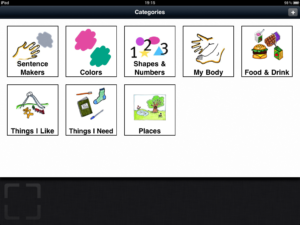
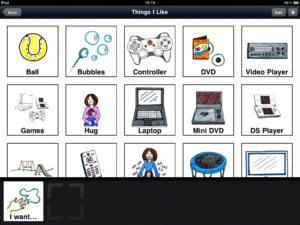
Hi Simon, thanks for the review. If readers want to learn more about why the GraceApp is a non-voca augmentative communication system they can read my post on http://graceappforautismoniphone.blogspot.com/2010/12/point-pause-prompt-praise-and-present.html
which explains why we want to encourage the social exchange involved in having a real person read out the sentence, and how this supports development of independent speech.
Mary is in the middle of home renovations so I have a huge list of sketches for her, mostly verbs! but in the meantime if someone needs a clear simple image that is not subject to copyright or licencing there is a lovely open source site called PecsforAll which is maintained free of charge – http://pecsforall.com/
– kids can also be taught to google images via the Safari Browser on their device (when connected to the internet) save and install them in the app. Users can email me for a manual for that one.
Best Wishes, Lisa Dom xx
Hi Simon, thanks for the review. If readers want to learn more about why the GraceApp is a non-voca augmentative communication system they can read my post on http://graceappforautismoniphone.blogspot.com/2010/12/point-pause-prompt-praise-and-present.html
which explains why we want to encourage the social exchange involved in having a real person read out the sentence, and how this supports development of independent speech.
Mary is in the middle of home renovations so I have a huge list of sketches for her, mostly verbs! but in the meantime if someone needs a clear simple image that is not subject to copyright or licencing there is a lovely open source site called PecsforAll which is maintained free of charge – http://pecsforall.com/
– kids can also be taught to google images via the Safari Browser on their device (when connected to the internet) save and install them in the app. Users can email me for a manual for that one.
Best Wishes, Lisa Dom xx