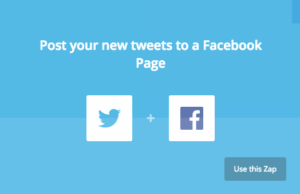It can be a pain having to do things more than once – especially when it comes to putting out a message to parents from the school. In my own school, we use text messaging, email and most social media to get our messages out there. The two most popular social media platforms for schools are Facebook and Twitter. Is there a way to post a tweet and have it automatically update on the school’s Facebook Page?
If This Then That (ifttt.com) and Zapier (zapier.com) are two websites that will allow you to automate tasks like this. Both of them follow a similar methodology. Both are fairly straightforward to use too.
Zapier
Sign up to Zapier and choose the services you require (in this case, Facebook Pages and Twitter.) Once you do this, a number of “zaps” will appear. Select the zap that automates every time you post a tweet, it posts that tweet onto any Facebook Page.
IFTTT
![]() When you sign into IFTTT, it works slightly differently, but following the name of the website will help. Basically, you start off thinking of your sentence: IF [I post a tweet] THEN [Post it to Facebook Page].
When you sign into IFTTT, it works slightly differently, but following the name of the website will help. Basically, you start off thinking of your sentence: IF [I post a tweet] THEN [Post it to Facebook Page].
So, the first service to select is Twitter (filling in the relevant options) and the second service to pick is Facebook Pages.
Once you do this, the service should work easily enough. There are lots of options to make things a bit more complicated, for example, you might only want to share certain tweets on Facebook so you can decide to only share tweets with a certain hashtag.
There are other automation tools out there but these are the two that I am most familiar with and have used quite a lot. Both are equally good so it’s probably just a matter of taste as to which one you’d like to use.
Last Update: April 12, 2018