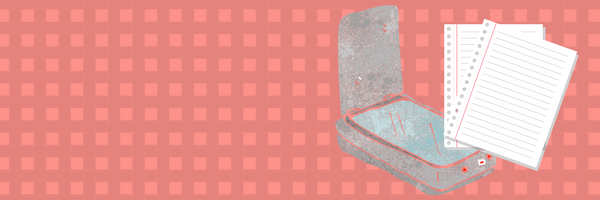One of the great things about student management information systems (MIS) is the ability to store any documents or files associated with a child. For example, a child might receive a psychological report, and rather than keep it in a physical file, it might be useful to upload it to Aladdin (or any other MIS.)
In order to do this, you’re going to need some sort of machine to scan in your paper-based document and turn it into a digital file. In my school, the photocopier does this easily enough. Rather than photocopy the sheets to paper, if you stick a USB key into the photocopier, you can scan the entire document onto the USB key, which saves as a PDF.
Now go to the child’s profile and add a new document associated with the child’s details. In this document, simply write in the contents of what it is and then at the bottom, use the buttons to upload a file. Select the appropriate PDF on the USB key and that’s it.
When you click on the document, you can click on the attached file and it will open nicely in your browser. One thing to be careful about is to ensure that when you are scanning your documents, that you have the pages the correct way up so as to increase readability.
Last Update: April 7, 2018