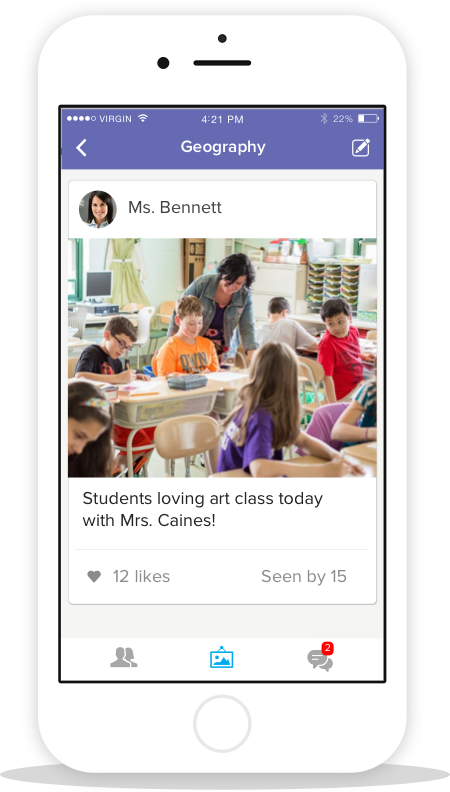ClassDojo, everyone’s favourite behaviour tracker, has released a new feature for the start of the school year, ClassStory. Earlier this year, ClassDojo started to allow teachers to share their students’ behaviour records with the relevant child’s parents using an app and this new feature extends this sharing. ClassStory is like a private Facebook wall for your classroom, which allows you to share what’s happening in your classroom with your parents. This can be pictures of things that are happening in the classroom or anything you like. Parents can “like” messages but cannot reply. Best yet, teachers can see who has read the messages. We thought we’d think up a few ways to use ClassStory.
1. Homework
Are the days of children scrambling to scrawl down their homework with 5 minutes to go over? How about using ClassStory to send the homework directly to the parents? It might not be the most welcome news for parents as they’ll have no more excuses for not being able to read what was in the journal. (I feel I must point out I hate homework but since most schools give it, this seems like a good way of doing it.)
Take a photo of a child’s work and send it to his/her parent. Cue proud parent and happy house!
3. Live school tour
While on school tour, take photos of what’s happening and post them up for parents to see the fun that’s going on.
4. Dinner time chats
Send a message out to parents about a topic you’ve been doing in class so they can chat all about it at home. Parents won’t have to interpret the answer to the following conversation when their child gets home.
Parent: So, what did you do in school today?
Student: Nothing.
5. Reminders
Dear parents, please remind your child to remember to bring in his/her swimming bag / project / painting t-shirt / junk for art / voluntary contribution / runners for PE / favourite teddy / photo as a baby… you get the idea!